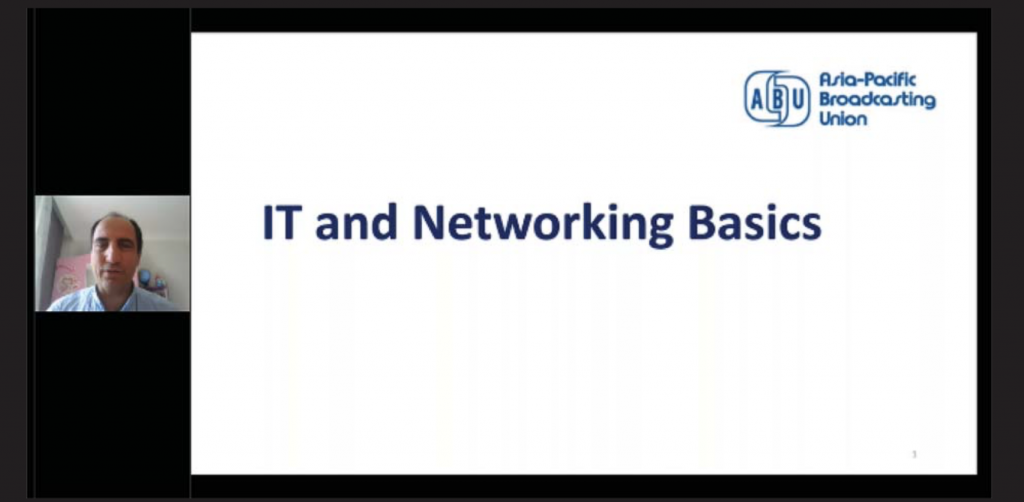
In order to understand Networking well, we have to start with computer basics. A computer simply consists 3 main parts; I/O units, processor unit, and memory unit. Computers can recognise, process, and store ‘numbers’ only. And those numbers can only be in binary form, meaning that, all the information that computers recognise, process and store consist of ONEs and ZEROs, and nothing else. IT is an acronym which stands for Information Technology, and this information is in the form zeros and ones. Therefore, when we talk about sharing any information, or data between computers or IT equipment, we are talking about sharing these ones and zeros.
To share data between IT equipment, the ETHERNET protocol was defined in 1983 by the IEEE, as IEEE 802.3, it has evolved over time, and it is still in use. Cables used for Ethernet communication can be coaxial, fibre optic, Shielded Twisted Pair (STP) or Unshielded Twisted Pair (UTP). Twisted pair cables are categorised according their capacities, and are designated cat3, cat4, cat5, cat6, cat7, cat8 etc. Other than fibre, the highest capacity cable is twisted pair , with up to 40 Gbps capacity. A Hub is the simplest device that can be used to share data between IT equipment. A Switch is a smarter device than a Hub, it can share data between IT equipment with address information, it saves bandwidth. A Router can be considered as switch of switches.
Networks are classified by size, as Personal Area Network (PAN), Local Area Network (LAN), Metropolitan Area Network, and Wide Area Network (WAN). They are also classified by their connection topologies, Mesh Topology, Ring Topology, Star Topology, Tree Topology, Bus Topology etc. They can be further classified by purpose, such as Storage Area Networks (SAN), Enterprise Private Networks (EPN), Virtual Private Network (VPN).
The Open Systems Interconnection model (OSI model) is a model that characterises and standardises the communication functions of a telecommunication or computing system, without regard to its underlying internal structure and technology. The model partitions a communication system into layers.
There are seven layers in the OSI model. From bottom to top they are; Physical, Data Link, Network, Transport, Session, Presentation and Application. Data, to be sent, are encapsulated from top layer to bottom layer, step by step, at the sender side. By adding a segment header to data, we get segments. By adding packet headers to segments we get packets. By adding Frame headers, and also frame trailers to the packets, we get frames.
By this sequence, we encapsulate our data before they are sent to the physical layer as a group of zeros and ones. And at the receiver side, we decapsulate our data step by step by stripping headers at every relevant layer. An alternative model, is known as TCP/IP (Transfer Control Protocol / Internet Protocol) Model. In the TCP/IP model there are 4 layers; Data Link, Network, Transport, and Application. The Network and Transport Layers are the same in both the OSI Model and TCP/IP Model. However the Data Link Layer in the TCP/IP model is configured as two separate layers, the Physical Layer and Datalink Layer, in the OSI Model. The Application Layer of the TCP/IP Model is configured as three separate Layers in the OSI Model; the Session Layer, the Presentation Layer, and the Application Layer. Encapsulation and decapsulation processes are similar.
There are two address ranges for IP addresses; the Private Address Range and the Public Address Range, in the IPv4 structure. There are three private address classes (A, B, and C) and 5 public address classes (as A, B, C, D, and E). Class D of the public address range, which starts from ‘224.0.0.0’, and ends with ‘229.255.255.255’,and is the only IP address class that can be used for multicast applications. In IPv4, we have 4.29 billon possible IP addresses available for use. But this is not enough. So, the IPv6 address structure has been defined, having 340 x 1036 (340 Undecillion) possible IP addresses, which is sufficient for current needs. An IPv6 address can also contain port information. An internal, or private IP address can be compared to the room numbers in a building. On the other hand, an external or public address, can be compared to a building’s street address. The IANA (Internet Assigned Numbers Authority), is the organisation responsible for the global coordination of the DNS root, IP addressing.